Neospin Casino Login and Registration Process
Every new Australian user who wants to start playing at Neospin Casino must create an account. This way, you will have a unique account that you can use to play slots and live casino games and make deposits and withdrawals. Signing up with Neospin Casino is easy and won’t take you much time.
This page will guide you through the Neospin registration and verification process and familiarize you with the basic account features. Join Neospin and get a guaranteed welcome bonus of up to 100% up to 10,000 AUD + 100 FS for a great start!

How to Register at Neospin Casino?

Every Australian user over the age of 18 can create a Neospin account to make money transactions and play for real money. We have put together a step-by-step guide to ensure you avoid problems during registration:
- Open Neospin. Go to the official casino website through any browser.
- Start registration. In the upper right corner, click on the “Sign Up” button and a registration form will open in front of you.
- Enter your details on the two pages. You will need to provide your email, password, currency, full name, date of birth, address and phone number.
- Create an account. On the last page of the Neospin registration form, check the box that you are 18 years of age or older and agree to the internal terms and conditions of the casino. Click on the confirmation button.
After that, your account will be created and you will be redirected to the Neospin homepage, from where you can get to any section and start playing.
Registration in the Neospin Mobile App

While the mobile app is still under development, Australian players can use the casino services through the Neospin mobile site. It fully replicates the functionality of the desktop version, so the registration process is just as simple. Follow the instructions below to successfully create an account:
- Open the Neospin mobile site through any browser on your mobile device.
- Click on the “Sign Up” button to create an account.
- Enter your email, password, country and account currency and proceed to the next step.
- Provide your personal details with your full name, date of birth, address and phone number.
- Accept Neospin’s terms of use and confirm your registration by clicking on the confirmation button.
Once your account is successfully created, you can fund it and start gambling. The Neospin mobile site is perfectly optimized, so you won’t experience any lags while playing.
Neospin Login

You can login and start playing at any time if you already have a personal account. To sign in to Neospin follow the instructions below:
- Access Neospin. Open the official casino website.
- Open the login form. On the main page, click on the “Login” button.
- Provide details. Enter the email and password you specified during registration.
- Confirm your login. Click on the appropriate button to confirm your Neospin casino login.
Now you can perform all transactions with your Neospin account, including deposits and withdrawals.
Login via the Neospin Mobile App
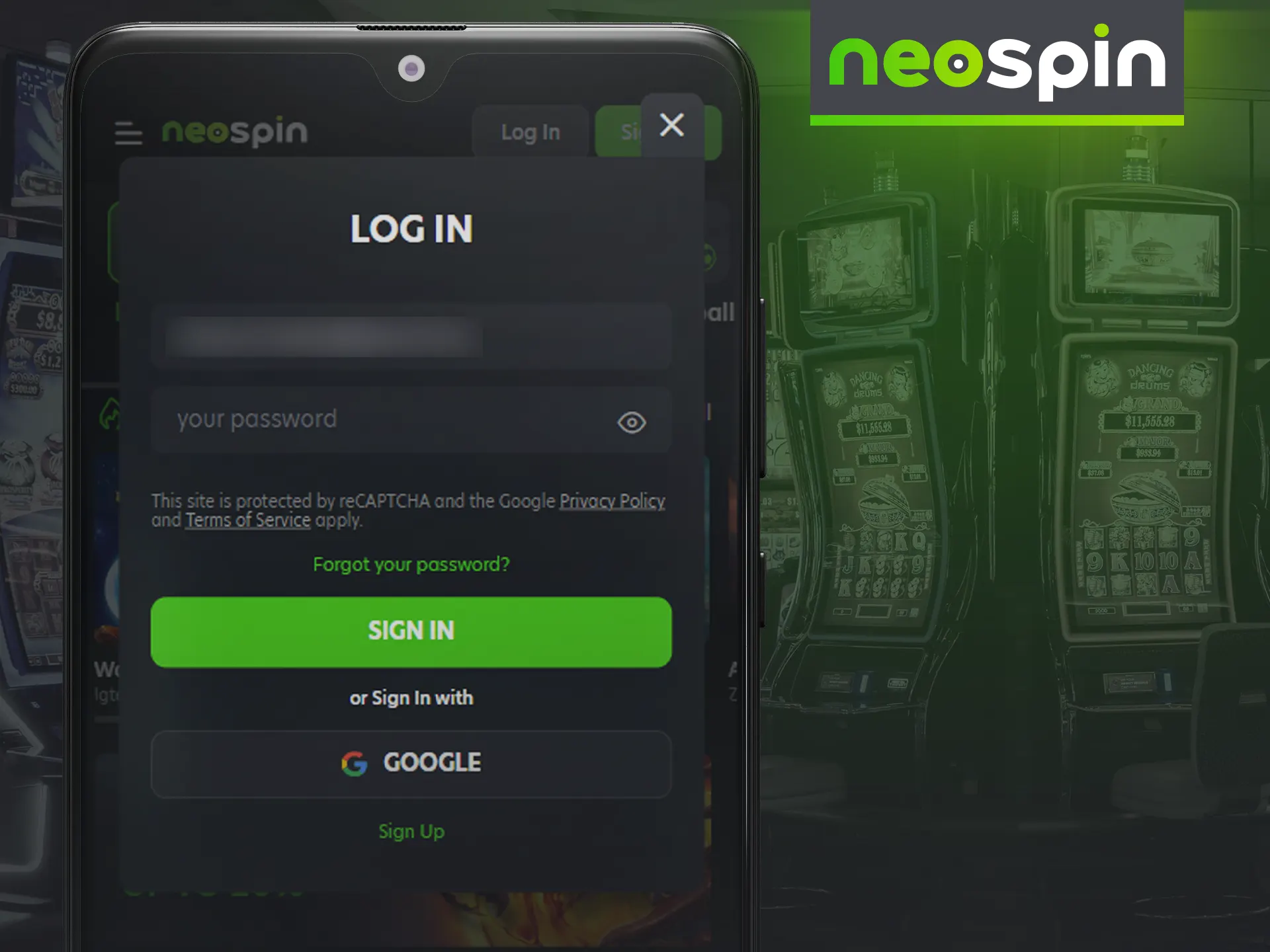
You can log into your account through your smartphone using the Neospin mobile site. To do this, you will need to:
- Open the Neospin mobile site on your smartphone using any browser.
- Tap on the “Login” button on the home screen.
- Enter your email and password from your account.
- Confirm Neospin casino login Australia.
Once you are signed in, you will be able to fund your account and start mobile gaming.
Neospin Casino Account Verification

Neospin Casino has a KYC verification procedure for every customer. This way it can make sure you are a real person, insure against multi-accounts and make sure you meet the age limits. Before this, you need to confirm your phone number and email address. The first time you request a withdrawal, you will need to go through verification and this requires:
- Log in to your Neospin Casino account and open the “My Account” tab.
- On the “Verification” tab, attach photos of documents proving your identity and residential address.
- Wait to be verified.
Usually, verification requests are processed in a few hours. You will be notified of successful verification via email.
Neospin Casino Welcome Bonus

After signing up with Neospin, every Australian user can count on a welcome bonus. You can get 100% up to 10,000 AUD + 100 free spins on your first deposit. Use the bonus money to play your favourite casino games to greatly increase your chances and win more. The minimum deposit to participate in the promotion is 45 AUD. Before you can withdraw the Neospin bonus, you need to fulfill the 40x wagering requirements.
How to Delete Neospin Account?

It is not possible to completely delete a Neospin account. Some user data is stored on servers per local legal regulations. However, if a user wants to take a break, he can always freeze his account and do so:
- Contact Neospin Casino support team by any convenient method.
- Write that you want to freeze your account, specify the timeframe of the freeze.
- Wait for your application to be processed.
Once your application has been processed, your account will be frozen and you will not be able to use it until the time limit you have specified has expired.
FAQ
What information do I need to provide during Neospin registration?
During Neospin registration you will need to provide basic personal information such as full name, email address, date of birth and a strong password. It is important to provide only valid details in order to successfully pass verification.
Can I use a social media account to sign up at Neospin Casino?
No, Neospin Casino does not currently support registration via social media. You can register using your email address.
Do I need to verify my account after registration at Neospin Casino?
Yes, you will need to verify your account after registration by providing proof of identity as part of Neospin’s KYC (Know Your Customer) process.
Who can I contact if I forgot my password at Neospin?
If you have forgotten your password, you can recover it using the “Forgot Password” feature on the login page, or contact the Neosurf support service for further assistance.
Updated:

Comments